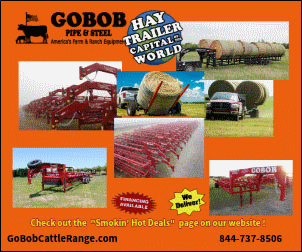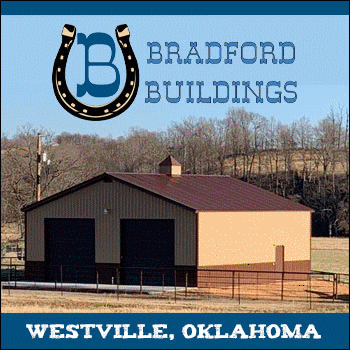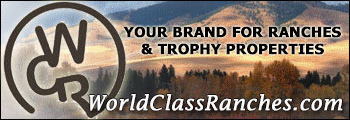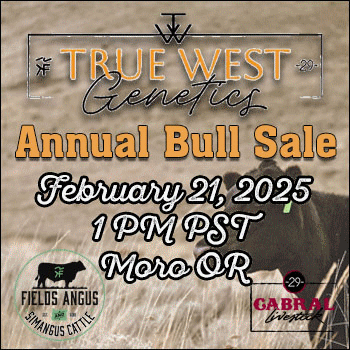Tips for High Quality Photos & Videos...
Photos:
Clean the lens… You spend the whole day groping your phone so make sure you wipe away the smears before you start snapping photos.
Focusing… Focus makes a photo. Cameras have become a lot better at focusing on the subject in the past few years, but don't just point and press the button. Take time to make sure the cattle are in focus.
Composition… Good photos of cattle is a balance of the cattle not being too close and not too far away. Too close and the viewer can’t gauge their size, and if looking straight at the camera, their heads look huge in proportion to their bodies. Too far away and the viewer can’t judge their quality and the photo will show more scenery than cattle.
Watch the sun… Sunny conditions are great for taking beautiful photos with rich colors but think about where the sun is when you pull out your phone. Shoot too close to the sun - i.e. pointing towards it - and you might find that a giant lens flare dominates the scene or the cattle are massacred by blown highlights with no detail in those areas.
Keep it steady… This is as true to smartphones as it is to any camera. Keeping it steady will give you much better photos. Don't 'snap' the button... Hold things steady and 'press' the button.
Videos:
Vertical videos only look good if viewed on a phone. They don't view well on a PC or laptop because their screens are horizontal and not vertical. Rotate your phone to horizontal orientation for superior videos that show less ground and sky and more of the cattle.
-
Always use the camera on the ‘back’ of your cell phone to video.
-
Avoid 'Texting' videos as it can damage the quality.
-
For high quality videos, change your iPhone video resolution settings.
If you're running any iOS since iOS 9 on anything from an iPhone 6 to the iPhone 10, you have the ability to change the resolution at which the camera records videos.
To maximize your video, shoot in 4K. Go to the settings menu and not the camera app itself. Making the change is fast and easy — here's how.
Go to Settings > Camera, and tap Record Video - Then select your preferred 4K resolution from the listed options shown below:

The higher the resolution and frame rate, the higher the quality of the video.
Standard video recording settings:
-
720p HD at 30fps: 40MB per minute
-
1080p HD at 30fps (default resolution): 60MB per minute
-
1080p HD at 60fps (smoother video): 90MB per minute
-
4K at 24fps: 135MB per minute - High Quality
-
4K at 30fps: 170MB per minute - Higher Quality
-
4K at 60fps: 400MB per minute - Highest Quality